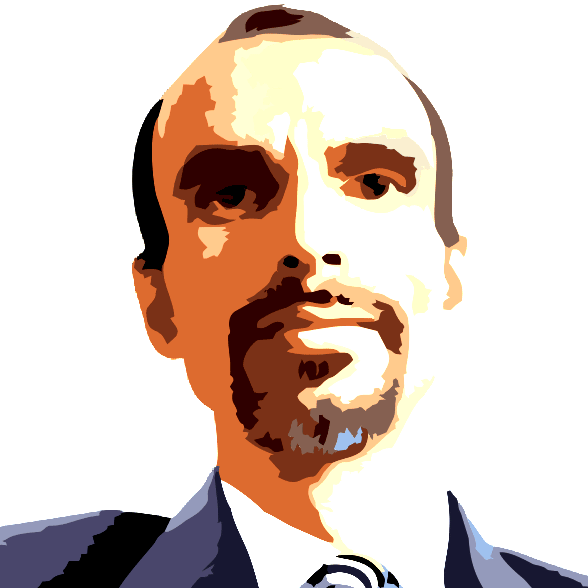Every website needs an SSL to encrypt information sent between your website and visitors, shielding passwords, emails, credit card info and more.
Imagine sending a top-secret message to your best friend, but instead of a hushed whisper, you blast it through a megaphone in Good Luck Square. That’s what happens to your website’s information without an SSL certificate – anyone passing by can snag it! SSL locks down your website, keeping your visitors’ data safe and sound. Let’s dive deeper into why every website, from personal blogs to big websites, needs this security.
Importance of SSL – The Essential Guide
The benefits of SSL extend far beyond just data security. Here’s why every website needs this digital guardian:
- Protecting Sensitive Information: Credit card numbers, login credentials, contact form submissions – SSL scrambles them all (encrypts), safeguarding your visitors’ valuable data from hackers and data breaches. Imagine online shoppers typing in their card details on your website. Without an SSL certificate, it’s like leaving their credit cards dangling on a clothesline for anyone to grab.
- Building Trust and Confidence: That green padlock in the address bar is a beacon of security, letting visitors know their information is safe. This trust goes a long way in increasing conversions and building lasting relationships with your audience.
- SEO Boost: Google loves secure websites! Having an SSL certificate can give your website a significant ranking boost in search results, pushing you closer to the top and attracting more organic traffic.
- Faster Loading Times: Modern browsers prioritize HTTPS websites, meaning your site with an SSL certificate might load faster for visitors. A website that zooms past the competition? Now that’s a speed demon everyone can appreciate!
Choosing the Right SSL – Types of SSL Certificates
Just like locks come in different sizes and strengths, SSL certificates vary in their level of protection. Here’s a quick breakdown:
- Free Padlocks: Perfect for small personal websites or blogs, these basic options offer essential data encryption without the bells and whistles.
- Domain Validation (DV) Padlocks: These verify your website ownership, giving visitors a bit more confidence in your security. Think of it as showing your ID when entering a secure building.
- Organization Validation (OV) Padlocks: Step up the trust game with these certificates! They display your business name in the address bar, like a fancy name tag that shouts “We’re legit!”
- Extended Validation (EV) Padlocks: The ultimate security VIP pass! These display the coveted green padlock and offer the highest level of verification, perfect for e-commerce giants and anyone handling sensitive data.
Choosing the Right SSL for Your Ecommerce Website
Here are some key factors to consider when making your choice for your e-commerce website:
- Security Level: For an e-commerce website, trust is everything. OV or EV certificates, with their enhanced verification, are crucial for building customer confidence and securing sensitive payment data.
- Budget: While EVs offer the most trust, DVs are the most affordable. Consider your budget and weigh the potential ROI of increased customer trust from OV/EV options.
- Customer Base: If you cater to a tech-savvy audience, an EV certificate’s green padlock and detailed information can be a major trust signal. For smaller operations, an OV might suffice.
- Compliance Needs: Some industries might have specific compliance requirements regarding the level of SSL validation needed. Be sure to check any relevant regulations.
Where to Find Your SSL Certificate?
No need to scour the internet for an SSL certificate. Many web hosting providers offer SSL certificates either during signup or as add-ons. You can also purchase them directly from trusted certificate authorities like Let’s Encrypt, who offer free DV certificates for budget-conscious web warriors.
Installing an SSL Certificate: Securing Your Website in Four Easy Steps
Step 1: Generate a CSR (Certificate Signing Request)
Imagine applying for a passport – you need to prove your identity. Similarly, your website needs a CSR to identify itself during the SSL certificate application process. Most web hosting providers offer a built-in CSR generator within their control panel. Look for a section like “Security” or “SSL/TLS” and follow the prompts. You’ll usually need to enter your domain name and choose a key size.
Step 2: Purchase Your SSL Certificate
Once you have your CSR, it’s time to shop for the right digital guardian. Choose a reputable certificate authority (CA) like Let’s Encrypt for free basic certificates or commercial CAs like DigiCert or GoDaddy for more advanced options. Compare features like domain validation levels, warranty coverage, and customer support before making your purchase.
Step 3: Install the Certificate on Your Server
Each hosting provider has its own certificate installation process, but the general steps are similar. Upload the certificate files (provided by the CA) to your server and link them to your domain name. This is often done within the same “Security” or “SSL/TLS” section where you generated the CSR. Your hosting provider’s documentation or support team can offer specific guidance.
Step 4: Verify Your Installation
After installation, ensure everything is working properly. Many online tools, like SSL Labs by Qualys, can check your website’s SSL configuration and identify any potential issues. Look for a green padlock and “A” rating – that’s the digital equivalent of a high five for a job well done!
Remember, SSL certificates need to be renewed regularly, typically every year. Set a reminder in your calendar to avoid letting your digital guard down!
Beyond the Basics: Unleashing the Power of Advanced SSL Certificates
While basic SSL certificates are essential for website security, some websites need an extra layer of protection. Enter advanced SSL features, a toolkit for customizing your digital fortress to withstand even the most sophisticated threats. Let’s explore some highlights:
Multi-Domain Certificates: Protect multiple subdomains or websites under a single certificate, reducing management complexity and cost. Imagine shielding an entire castle complex instead of just the main gate!
Wildcard Certificates: Secure an unlimited number of subdomains under a single wildcard certificate, ideal for dynamic content or large websites. Think of it as a master key unlocking all the doors within your digital domain.
OCSP Stapling: Prevent “certificate pinning” attacks by embedding the certificate’s validity status directly into the website, improving connection speed and user experience. Picture adding a digital security seal permanently attached to your website entrance.
Custom Cipher Suites: Fine-tune encryption algorithms used for secure communication, balancing performance and compatibility with older browsers. It’s like choosing the right lock based on the thief’s potential tools.
TLS 1.3 Support: Implement the latest and most secure version of the TLS protocol for enhanced protection against vulnerabilities. Think of it as upgrading your castle walls with cutting-edge defense technology.
Hardware Security Modules (HSMs): For maximum security, store your SSL certificate’s private key on a dedicated hardware device, separate from your server, making it nearly impossible to steal. Imagine keeping your master key in a hidden, heavily guarded vault.
Managed PKI Services: Outsource certificate management to dedicated professionals, ensuring timely renewals, automatic configuration updates, and expert support. Picture a team of digital knights constantly patrolling your website’s perimeter.
These features are like advanced weaponry which you may not need if you have a basic informative website – choose the ones most relevant to your specific security needs and threat landscape. Consult with your hosting provider or a trusted certificate authority for guidance in navigating the world of advanced SSL features.
Remember: Just like you wouldn’t leave your house unlocked with valuables inside, don’t let your website be an open invitation for data thieves. An SSL certificate is an investment in your online security, your visitor’s trust, and ultimately, your website’s success. A secure website is a trustworthy website, and that’s the key to building lasting relationships with your audience. So, go forth and lock down your website – the internet will thank you for it!
Every website, big or small, deserves the protection of an SSL certificate! Let’s build a more secure internet, one website at a time!
FAQs
SSL certificate costs vary depending on the type and validation level:
Basic (DV): Free options from Let’s Encrypt, paid options from $8/year.
Business Validation (OV): Starts around $60/year.
Extended Validation (EV): Starts around $75/year.
Remember, higher levels offer more trust and verification, while basic options are ideal for low-risk websites.
Getting an SSL certificate can be quite fast, typically within:
Minutes: For Domain Validation (DV) certificates, especially using Let’s Encrypt.
1-3 business days: For Organization Validation (OV) certificates.
1-5 business days: For Extended Validation (EV) certificates, due to stricter verification processes.
These are estimates, and processing times can vary depending on the certificate authority and any potential hiccups during validation.
Free SSL certificates like Let’s Encrypt are absolutely worth it for many websites, especially:
Low-risk websites: Blogs, personal portfolios, informational sites where sensitive data isn’t processed. Budget-conscious users: Free DV certificates offer basic encryption protection while saving costs. Simple websites: Easy installation and automatic renewals make them convenient for basic sites.
However, for certain websites, paid SSL certificates might be a better option:
E-commerce websites: OV/EV certificates offer higher trust and validation, crucial for securing payment information. High-traffic websites: Paid providers might offer better support and uptime guarantees. Industry compliance: Some industries might require specific validation levels offered by paid certificates.
Ultimately, the best choice depends on your website’s needs, budget, and risk level. Weigh the benefits of free basic encryption against the potential advantages of paid options for higher trust and validation.
I hope this helps!
1. Look for the green/grey padlock: Secure websites will display a green or grey padlock icon in the address bar, usually next to the URL. Click on it to see details about the certificate.
2. Check the address bar: Secure websites should have “HTTPS” at the beginning of the URL, instead of just “HTTP.”
If you don’t see these signs, the website isn’t using an SSL certificate and your information might be at risk. Be cautious about entering sensitive data on such websites!
Chrome no longer displays a grey padlock to signify insecure websites. This change happened in September 2023 as part of Google’s effort to make the web more secure by default. Previously, a green padlock indicated a secure website, while no padlock meant insecure. This could create a false sense of security for websites without a green padlock, even if they used basic HTTP with no encryption. Google wants all websites to use HTTPS encryption. Now, the absence of any padlock means the website is insecure and uses HTTP. Instead of relying on padlocks, Chrome now uses other visual cues to warn users about insecure sites. You’ll see a red exclamation mark next to the address bar for non-HTTPS connections and potentially see more aggressive warnings depending on the risk level.